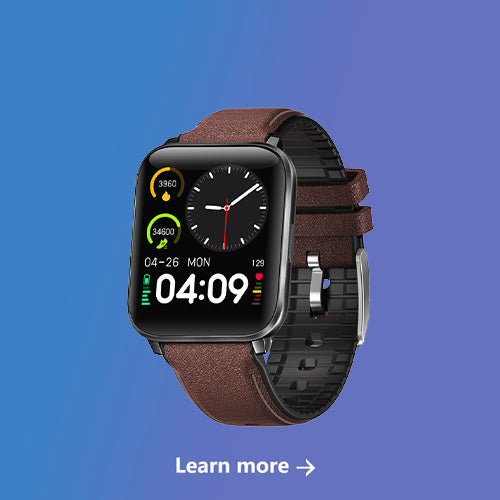
博客文章 MOREPRO GT5 User Guide
How to open GT5 blood pressure
1. Open Wofit" APP--click device--find "Switch Setting"
2. Click "Switch Setting"--Open "Blood Pressure Test" to find the blood pressure monitoring interface on the smartwatch.
3. Go back to the first interface of the smart watch and swipe the screen to the left to find the blood pressure monitoring interface.
GT5 User Instructions









Leave a comment